At Graphical Systems USA, we understand the importance of finding the perfect font for your design projects. Our free font recognition software empowers users to identify fonts quickly and easily from images. Whether you're trying to match a font from a logo or need to find a specific typeface for your latest creation, our tool simplifies the process. Just open an image, and our advanced technology will analyze it, providing you with accurate font matches from our extensive database of fonts. Say goodbye to the frustration of searching for that elusive font—our software makes it effortless!

You can open images in all of the common bitmap file formats from your drive, camera or cell phone. You can also scan mages or simply copy and paste.

Using the latest Sensedge tracing technology Graphic Tracer provides you with the best possible vector graphics depending on the quality of the image.

Graphic Tracer can identify more than 170 000 fonts even if the text has been tweaked or distorted. Often you can replace and get perfect texts with a click.

Now that the texts are perfect Graphic Tracer can re-calculate the sorrounding contour effect and replace them automatically.

Symmetrical, common and repeated shapes can be recreated with a few clicks, making the final details in the graphics good looking.

Graphic Tracer provides you with good looking vector originals for every purpose. Printing, cutting, engraving, embroidery, transfer, screen printing, web video etc.
In addition to font recognition, our logo tracing software is designed to enhance your design workflow. This powerful tool allows you to convert raster images into scalable vector graphics with just a few clicks. Whether you’re working on branding, marketing materials, or personal projects, our logo tracing software ensures that your designs maintain their quality at any size. With user-friendly features and precise tracing capabilities, you can re-create stunning logos and graphics without the hassle of manual tracing. Combine this with our font-matching software online for a complete design solution that saves you time increases productivity and elevates your creative projects.
Finding the right fonts can transform your design work, and at Graphical Systems USA, we offer one of the best font-matching software available online. Our platform not only helps you identify fonts but also suggests similar typefaces that fit your project’s aesthetic. Whether you're a professional designer or a hobbyist, our simple logo editor allows you to customize logos with ease, ensuring that your final product reflects your vision perfectly. With Graphical Systems USA, you have the tools you need to create captivating designs that stand out in today’s competitive market. Start exploring our graphic tools today and take your design skills to new heights!
$120/Annual (Pay yearly and save 33%)
Non Expiring License

— Customer gave you low-quality art or graphics?
Stop wasting time cleaning up bad customer art and graphics. Graphic Tracer has powerful tools that allow you to quickly and easily fix logos and graphics with just a few clicks.
It's the ONLY software of its kind!
You'll be amazed at the speed and ease you can take ugly "hopeless" graphics and convert them into crisp, clean and beautiful high-quality vector files for making logos, signs, banners and more!
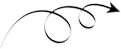


— When you get bad graphics - you need power tools to fix it!
Use photos, screenshots, web images, PNG, JPEG, GIF, TIFF, PSD and more
and turn them into production ready originals
as vector graphics in PDF, EPS, SVG, AI, DXF & PLT formats
or bitmap images in PNG, JPEG, GIF & BMP.
ClikLink™ – One click export to Adobe Illustrator, Corel DRAW, Affinity Designer, Inkscape, SignCut, Flexi, SignLab, RD-Works, Melco DesignShop, VinylMaster, LightBurn, Photoshop, Roland DG CutStudio, VersaWorks, Vectric, Sure Cuts A Lot & Silhouette Studio.

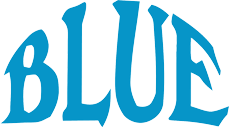
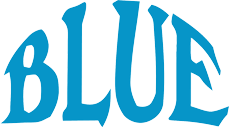

— There is no substitute for the real thing!
Turning jagged and pixelated texts into the correct font will without any doubt give you the best possible vector graphics for text. That's why Graphic Tracer quickly can identify the font used in almost any text.
It does not matter if the text is curved, script, compressed, stretched or totally distorted.
In seconds the program can identify the font and replace the text to
restore the text exactly as it once was created.

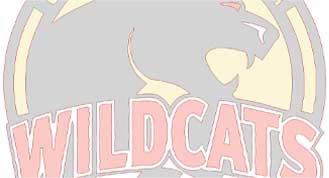

— Recalculate shapes and effects to get the right look!
Graphic Tracer can automatically recalculate and replace common and symmetrical shapes as well as contour effects.
Just accept the settings of the calculated preview to replace objects with perfect graphics.
Good looking scalable vector graphics can then be exported in a format that can be used with any other graphics software.
Great looking results in just minutes!
— Customer gave you low-quality art or graphics?
Stop wasting time cleaning up bad customer art and graphics. Graphic Tracer has powerful tools that allow you to quickly and easily fix logos and graphics with just a few clicks.
It's the ONLY software of its kind!
You'll be amazed at the speed and ease you can take ugly "hopeless"
graphics and convert them into crisp, clean and beautiful high-quality vector
files for making logos, signs, banners and more!

— Customer gave you low-quality art or graphics?
Stop wasting time cleaning up bad customer art and graphics. Graphic Tracer has powerful tools that allow you to quickly and easily fix logos and graphics with just a few clicks.
It's the ONLY software of its kind!
You'll be amazed at the speed and ease you can take ugly "hopeless"
graphics and convert them into crisp, clean and beautiful high-quality vector
files for making logos, signs, banners and more!



When your original is ready, ClikLink™ is a feature that will export your graphics directly to the program window of another graphics software with one click. ClikLink™ in Graphic Tracer currently works with Adobe Illustrator, Corel Draw, SignCut Draw, Affinity Designer, SignLab, FlexiSign, Inkscape, RD Works, Melco DesignShop, VinylMaster, LightBurn, Adobe Photoshop, Roland DG CutStudio, VersaWorks, Vectric, Sure Cuts A Lot and Silhouette Studio.
It’s easy! Try it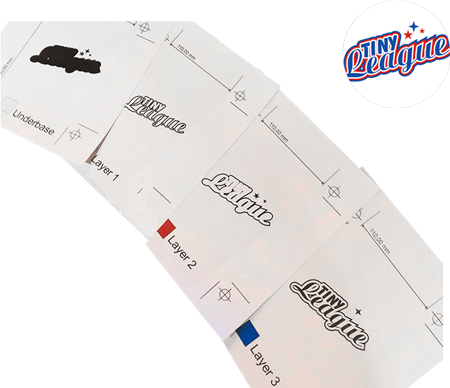
This is a great feature for users working with screen printing, transfers etc.
Decide if you want your color layers on top of each other or flatten the graphics to become edge to edge. Select if you want to create a white under base layer plus a second white finishing layer for best possible printing results.
Add layer spread or choke to get the print originals exacly the way you want. You can also add registration marks, layer info and then export your originals into a multi-page PDF document with colors in black.
You will have your originals ready in no time.
 What Our Users Say About Graphic Tracer
What Our Users Say About Graphic Tracer

Stop wasting time cleaning up bad customer art and graphics. Graphic Tracer has powerful tools that allow you to quickly and easily fix logos and graphics with just a few clicks.
View More