
Typography defines branding in 2026—conveying personality, emotion, and consistency across digital and print media. Designers rely on font recognition software to identify typefaces from images, restore legacy assets, and align with trends like expressive scripts and bold serifs.
Graphic Tracer Professional from Graphic Powers leads with FontEye™ technology, identifying fonts in distorted/low-res images and enabling editable vector replacements—ideal for production-ready branding.
Effective typography:
Font recognition tools help designers match and implement these precisely.
Graphic Tracer combines recognition with full restoration:
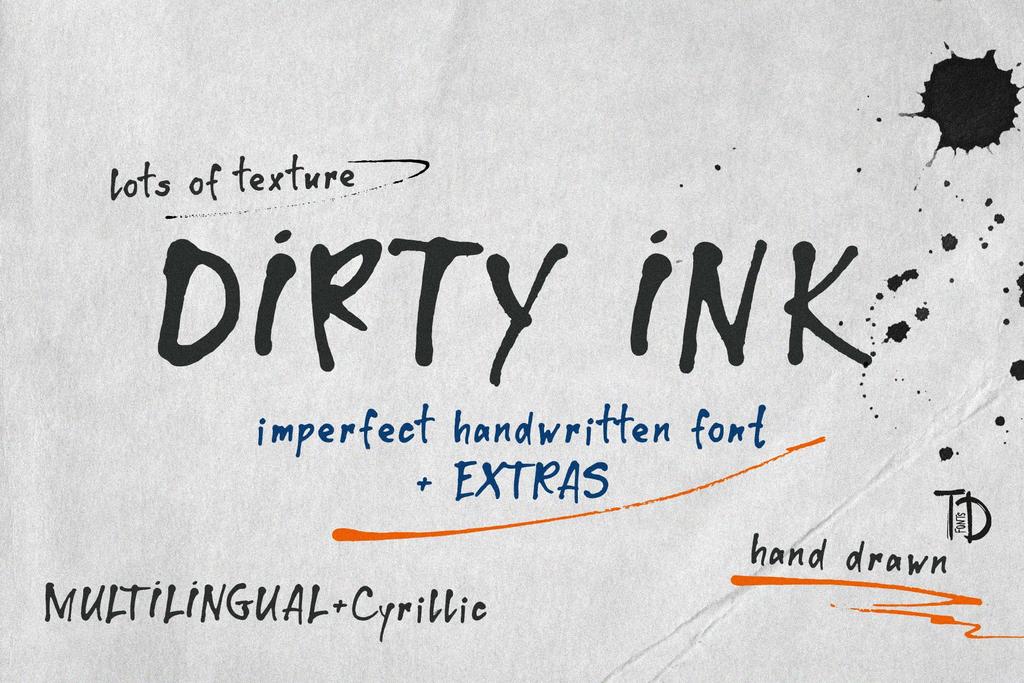
| Feature | Graphic Tracer | WhatTheFont | Fontspring Matcherator |
|---|---|---|---|
| Distorted/curved text | Excellent | Moderate | Good |
| Vector replacement | Yes (editable) | No | No |
| Low-res handling | Superior | Variable | Good |
| Integration | ClikLink™ to pro software | Suggestions only | Suggestions only |
| Best for | Branding restoration | Quick lookups | Licensed fonts |
Q: What files does Graphic Tracer support? A: JPG, PNG, TIFF, BMP, PSD, scans, and more.
Q: Suitable for commercial branding? A: Yes—check font licensing; produces pro vectors.
Q: How accurate on distorted text? A: FontEye™ excels at granular analysis.
Q: Learning curve? A: Intuitive—quick start with drag-and-drop.
Q: Alternatives if no exact match? A: Explore similar fonts or manual refinements.
Integrate font recognition into your 2026 workflow with Graphic Tracer—streamline branding and deliver standout results. Try the trial at graphicpowers.com.