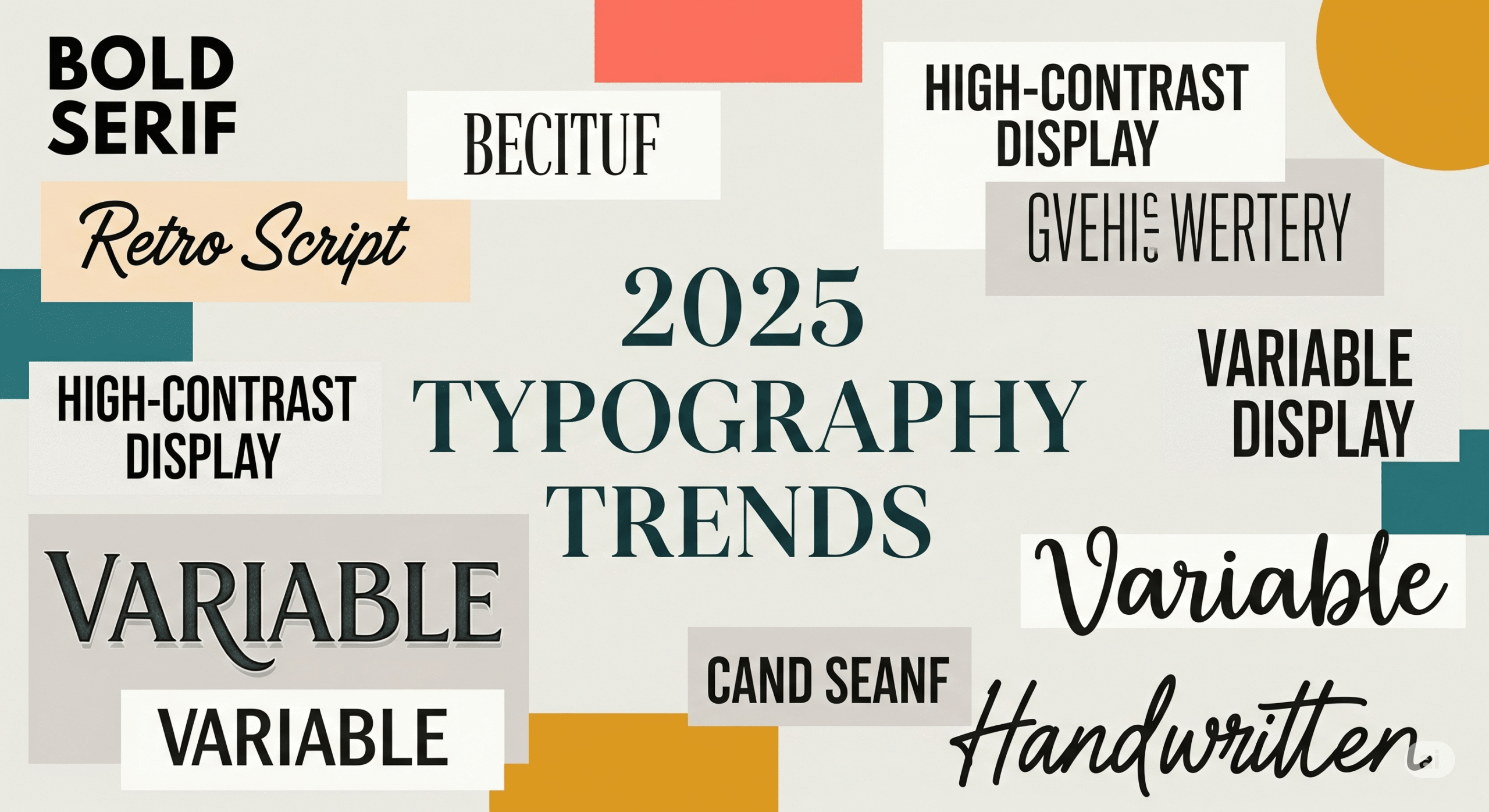
As we enter 2026, typography is evolving rapidly—becoming more expressive, personality-driven, and experimental. Designers are moving away from minimalism toward fonts that evoke emotion, nostalgia, and joy, blending human craft with digital innovation.
Staying on-trend means quickly identifying and incorporating emerging styles, especially from images, ads, or competitor designs. Graphic Tracer Professional from Graphic Powers excels here: its FontEye™ technology identifies over 170,000 fonts—even distorted, curved, or low-res—and replaces them in editable vectors, perfect for production workflows.
Bold, character-rich type communicates brand personality instantly. Trends reflect a shift toward warmth, rebellion against uniformity, and tactile/human elements amid AI-generated content.
Key drivers:
Confidence meets classic elegance—juicy, high-contrast serifs for luxury and editorial impact.
Best for: Branding, packaging, headlines.
70s/80s vibes return with groovy curves, bubble letters, and punk grunge textures.
Best for: Lifestyle brands, posters, social media.
Handcrafted, distorted, or handwritten fonts add human authenticity and rebellion.
Best for: Creative agencies, personal branding.
Dynamic, animated type that adapts or moves—ideal for digital.
Best for: Web/UI, motion graphics.
Hacked classics: off-kilter serifs/grotesks blending vintage with modern distortion.
Best for: Innovative brands seeking uniqueness.
Spot a trendy font in an ad or logo? Graphic Tracer identifies it instantly—even from poor-quality images—then replaces text with perfect vectors.
Key features:
Real scenario: Client loves a retro script from Instagram. Upload screenshot → FontEye™ matches → replace & vectorize → ready for signage in minutes.
Q1: How to identify a font from an image? Graphic Tracer scans and matches accurately, even distorted text.
Q2: Best for matching retro/script fonts? Graphic Tracer handles decorative/curved styles exceptionally.
Q3: Suitable for beginners? Yes—intuitive, no steep curve.
Q4: Pricing/trial? Affordable subscription; 10-day full trial available.
Q5: Handles curved/distorted text? Yes—FontEye™ excels here.
Embrace 2026’s expressive typography with tools that keep you agile. Graphic Tracer turns trend-spotting into seamless workflow—try the trial at graphicpowers.com today.